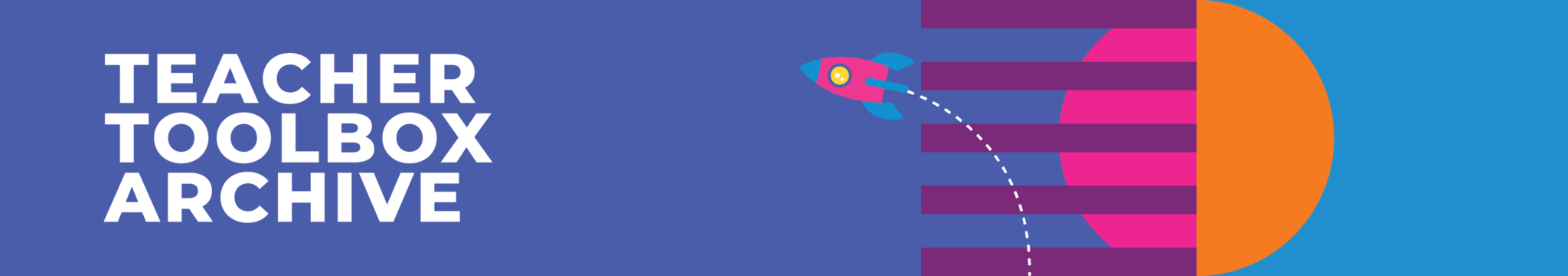Are you looking for new, valuable ways to enhance or upskill your digital journey? Each month we will round up some great online tools or websites that can support you as you pave the way for yourself and your learners.
Teacher toolbox archive
ENTREPRENEURSHIP.
EMPLOYABILITY.
EDUCATION.
ENTREPRENEURSHIP.
EMPLOYABILITY.
EDUCATION.
👉Buncee (This is a link, please click on it to open the webpage): This fun multimedia platform is perfect for creating engaging presentations, posters, and digital stories to capture your learners’ attention and encourage active participation. With the ability to collaborate and share ideas, your learners will be inspired to think creatively and work together to create something unique. (External link, data rates may apply)
👉Canva for Education (This is a link, please click on it to open the webpage): With this fun and user-friendly tool, your learners will have a blast creating exciting presentations, posters, and infographics that showcase their creativity. And with the ability to collaborate and share their work, your learners will be motivated to work together and learn from each other. (External link, data rates may apply)
👉Chalk Planboard (This is a link, please click on it to open the webpage): A teaching tool for lesson planning. Teachers can write their lesson plans online and can add files, photos, and videos, and view them during class. Plans can be edited, archived, and shared with fellow teaching staff. (External link, data rates may apply)
👉 Classcraft (This is a link; please click on it to open the webpage): By gamifying their classrooms, teachers can create a more socially engaging environment that motivates learners to work collaboratively towards common goals. With Classcraft, teachers can plan and organise game elements that encourage teamwork, communication, and problem-solving skills. (External link, data rates may apply)
👉 Coggle (This is a link; please click on it to open the webpage): Coggle is like a treasure map for your ideas! It’s a playful mind-mapping tool that helps Learners and Teachers create interactive diagrams to explore and unravel even the trickiest topics. With Coggle, learning becomes an adventure, and complex ideas are as fun to explore as hidden treasures. (External link, data rates may apply)
👉 Curiosity Machine (This is a link, please click on it to open the webpage): Embark on a journey of discovery with Curiosity Machine. This platform offers hands-on challenges that encourage Learners to think creatively, design solutions, and explore a range of intriguing topics. (External link, data rates may apply)
👉Dialpad: This online tool provides an easy-to-use application for schools where teachers and learners can meet, text, chat, and interact online. Learners can engage with teachers within virtual classrooms using screen sharing, whiteboarding, and chat features. Teachers can also set office hours, share class recordings, and connect with the other teachers all within the same platform! (External link, data rates may apply)
👉 DIY (This is a link, please click on it to open the webpage): Planning socially engaging projects requires creativity and inspiration. DIY offers teachers a wide range of free project-based learning resources that can spark learners’ curiosity and inspire them to take an active role in their learning. Teachers can easily find and adapt project ideas that align with their learners’ interests and needs, enabling them to plan engaging and relevant projects. (External link, data rates may apply)
👉 Edpuzzle (This is a link, please click on it to open the webpage): Lights, camera, agency! Flip the classroom script with Edpuzzle’s interactive video lessons. Learners can hit pause, answer questions, and dive into the content at their own rhythm, becoming the directors of their own learning experience. (External link, data rates may apply)
👉Flipgrid (This is a link, please click on it to open the webpage): This platform lets teachers create short video prompts that learners respond to using their own videos. Flipgrid encourages active engagement by giving learners a platform to share their thoughts and ideas in their own words and at their own pace. (External link, data rates may apply)
👉Google Slides: This simple and free tool gives teachers the flexibility to create interactive activities through online slideshows. You can invite learners to the shared slide where they can collaborate and share ideas in text boxes or paste images. Teachers can then observe and modify the learners’ responses in real-time. (External link, data rates may apply)
👉Kahoot! (This is a link, please click on it to open the webpage): Kahoot! is a free game-based learning platform that allows teachers to create interactive quizzes, surveys, and games for their learners. It provides instant feedback and allows for iteration, as teachers can adjust their questions and quizzes based on learner performance. (External link, data rates may apply)
👉 Mentimeter (This is a link; please click on it to open the webpage): Planning socially engaging projects also requires learner feedback and interaction. Mentimeter allows teachers to create interactive presentations and quizzes that engage learners and encourage them to express their opinions and ideas in real time. With Mentimeter, teachers can plan engaging activities that enable learners to participate actively in their learning. (External link, data rates may apply)
👉 National Geographic Kids (This is a link, please click on it to open the webpage): Embark on an exploration adventure with National Geographic Kids. From animals and geography to science and more, this platform offers captivating information and activities that can nurture your Learners’ curiosity about the world around them. (External link, data rates may apply)
👉Padlet (This is a link, please click on it to open the webpage): Padlet is a free online bulletin board that allows teachers to create a virtual space where learners can collaborate, share ideas, and provide feedback. Teachers can also use Padlet to create brainstorming sessions, organise class discussions, and provide feedback to learners, facilitating iteration and improvement. (External link, data rates may apply)
👉 Pear Deck (This is a link; please click on it to open the webpage): This is your secret weapon for turning ordinary lessons into exciting journeys! Imagine lively Q&A sessions, real-time polls, and interactive slides that make every Learner an active participant. (External link, data rates may apply)
👉Piazza: This is a free ‘online gathering place’ where learners can ask questions, share their thoughts and progress their learning journey as a community. Plus! The Q&A platform can be viewed by the teachers to keep track of important points raised by the class. (External link, data rates may apply)
👉Pocket: Find, save and store any and all your class or teacher-learning articles and videos in one location. You can also save content for offline viewing, perfect for when you’re on the go. (External link, data rates may apply)
👉 Quizizz (This is a link, please click on it to open the webpage): Get ready to play, learn, and dominate the leaderboard! Quizizz turns quizzes into a thrilling game where learners can challenge classmates, review concepts, and track their progress. It’s time to unleash your Learners’ inner quiz champion! (External link, data rates may apply)
👉 Quizlet (This is a link, please click on it to open the webpage): Teachers can plan socially engaging projects by creating interactive learning materials that promote collaboration and healthy competition. Quizlet offers a variety of games and tools that teachers can use to create engaging and interactive learning materials. Teachers can plan and organise games and activities that enable learners to work together and support each other, making learning a fun and socially engaging experience. (External link, data rates may apply)
👉Remind (This is a link, please click on it to open the webpage): An advanced mobile messaging system that sets up reminders for upcoming lessons or due dates of projects and tests, provides email messaging with learners and parents and sets up direct messaging with parents of learners. It can be linked with Google Classroom and Google Drive for easy access to class materials. Teachers can also set up office hours for timely messaging and control over their private lives.
👉 Socrative (This is a link, please click on it to open the webpage): Transform your classroom into an interactive game show where Learners can showcase their knowledge and understanding. Create quizzes, polls, and assessments to gauge their progress and fuel meaningful discussions on purpose-driven topics. Let the excitement of learning begin! (External link, data rates may apply)
👉 StoryBird (This is a link; please click on it to open the webpage): Unleash purposeful storytelling with Storybird! Encourage Learners to create and share their own digital stories that explore meaningful themes and connect to their personal experiences. Through storytelling, they can delve into real-world issues and creatively inspire others. Watch their narratives unfold and witness the power of purpose in action! (External link, data rates may apply)
👉 StoryJumper (This is a link; please click on it to open the webpage): Calling all aspiring authors and storytellers! StoryJumper is your magical portal to becoming a writer extraordinaire. It lets Learners craft and illustrate their very own books, igniting a passion for writing and storytelling that will light up your classroom with joy and creativity. (External link, data rates may apply)
👉TeacherConnectlounge (This is a link, please click on it to open the webpage): DBE-E³’s very own online community has just been relaunched! This platform allows teachers to use methods and processes to bring their classrooms to life using approaches such as S.P.E.C.I.A.L. and project-based learning and to interact with others who have already succeeded. It is an online community supporting, encouraging, guiding, and celebrating success. Whatever topic you want to discuss, there is space for you to do that. It is also a way to keep up to date with events such as informative, live online sessions and more! (External link, data rates may apply)
👉TED-Ed: You may have heard of TED Talks but have you heard of TED-Ed? From browsing hundreds of animations and talks for your learners to creating customised video lessons, this educational platform provides everything you need to spark and celebrate your learners’ ideas. (External link, data rates may apply)
👉 Tinkercad (This is a link, please click on it to open the webpage): Dive into the fascinating 3D design and modelling world, where Learners can bring their ideas to life and visualise their purpose-driven creations. Through hands-on exploration, they’ll develop problem-solving skills and discover the real-world applications of design. Get ready to unleash their innovative potential! (External link, data rates may apply)
👉 Wakelet (This is a link, please click on it to open the webpage): Say hello to your personal curator! Wakelet lets learners gather, organise, and display resources, articles, and videos in beautiful collections. Fuel independent exploration and research with a touch of visual awesomeness. (External link, data rates may apply)
👉 Wonderopolis (This is a link; please click on it to open the webpage): Ignite curiosity with Wonderopolis, where each day unveils a new question to explore. Encourage your Learners to investigate, learn, and expand their horizons through captivating questions. (External link, data rates may apply)